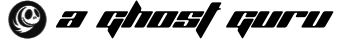Ghost Setup Simplified: Your Step-by-Step Guide
Explore our comprehensive guide on Ghost setup, from selecting your hosting to installing Ghost. Learn how to install Ghost with ease and optimize your blog for success.

Introduction
Imagine you have an excellent idea for a blog and are excited to share it with the world. But as you start researching your options, you feel overwhelmed and frustrated.
There are many blogging platforms out there, each with its features and limitations. It's easy to get lost in the choices. You might wonder if you'll ever find a platform that meets your needs and lets you create the blog you want.
In this guide, we'll show you how to set up your own Ghost blog, step by step. We'll cover:
- The benefits of Ghost
- Choosing the right hosting provider
- Customizing your blog's appearance
- Optimizing it for search engines
By the end of this post, you'll have everything you need to create a professional-looking blog that reflects your unique voice and style. Let's get started and explore the power of Ghost together!
Why Choose Ghost?

When picking a blogging platform, it can be overwhelming. What makes Ghost stand out?
- Lightweight and open-source: Ghost is built for simplicity and performance.
- No unnecessary features: You won't get lost in a maze of plugins or features.
- Streamlined interface: Focus on your writing, not navigating the platform.
- Fast load times: Your readers will enjoy a seamless browsing experience.
- Customizable: Tailor your blog to your needs and preferences.
Preparing for Your Ghost Setup

Before you start, consider a few key things:
- Choose a reliable hosting provider: You need a host that can handle Ghost. Take a look at my recent post about 2024 top providers!

- Managed hosting: Let someone else handle server management and security.
- Top hosting providers: DigitalOcean, Linode, and GreenGeeks are popular options.
- Evaluate hosts: Consider pricing, performance, and customer support.
- Ghost compatibility: Not all hosts are created equal. Do your research.
Step-by-Step Guide: Ghost Installation

Now that you've chosen your host, it's time to install Ghost. Don't worry, it's simpler than you think.
One-Click Installation
If your host offers a one-click script:
- Select Ghost from your host's marketplace or control panel.
- Choose your server specs.
- Let the script handle the rest.
Manual Installation
If you prefer a hands-on approach:
- Download Ghost: Get the latest version from the official website.
- Upload files: Use an FTP client or your host's file manager.
- Create a database: Set up a new MySQL 8 database and user.
- Configure settings: Update your Ghost config file.
- Run the installation command: Set up your blog and configure Mailgun.
You might encounter some issues, but Ghost has a support community and documentation to help. Once you've installed your blog, you're ready to customize it and make it your own.
Customizing Your Ghost Blog

Choosing a Theme
Now that you've installed Ghost, it's time to make it your own. A great way to start is by selecting a theme that fits your brand and style. Ghost offers many free and paid themes that are easy to install and customize.
When picking a theme, consider these factors:
- Layout: How do you want your content to be arranged?
- Typography: What font styles do you like?
- Color scheme: What colors match your brand?
Look for themes that are:
- Responsive: They adapt to different screen sizes and devices
- Balanced: They have a good mix of form and function
Some popular Ghost theme marketplaces include:
Customizing Your Theme
After installing your theme, you can customize it further by modifying the theme settings. Most Ghost themes come with options to change:
- Colors
- Fonts
- Other design elements
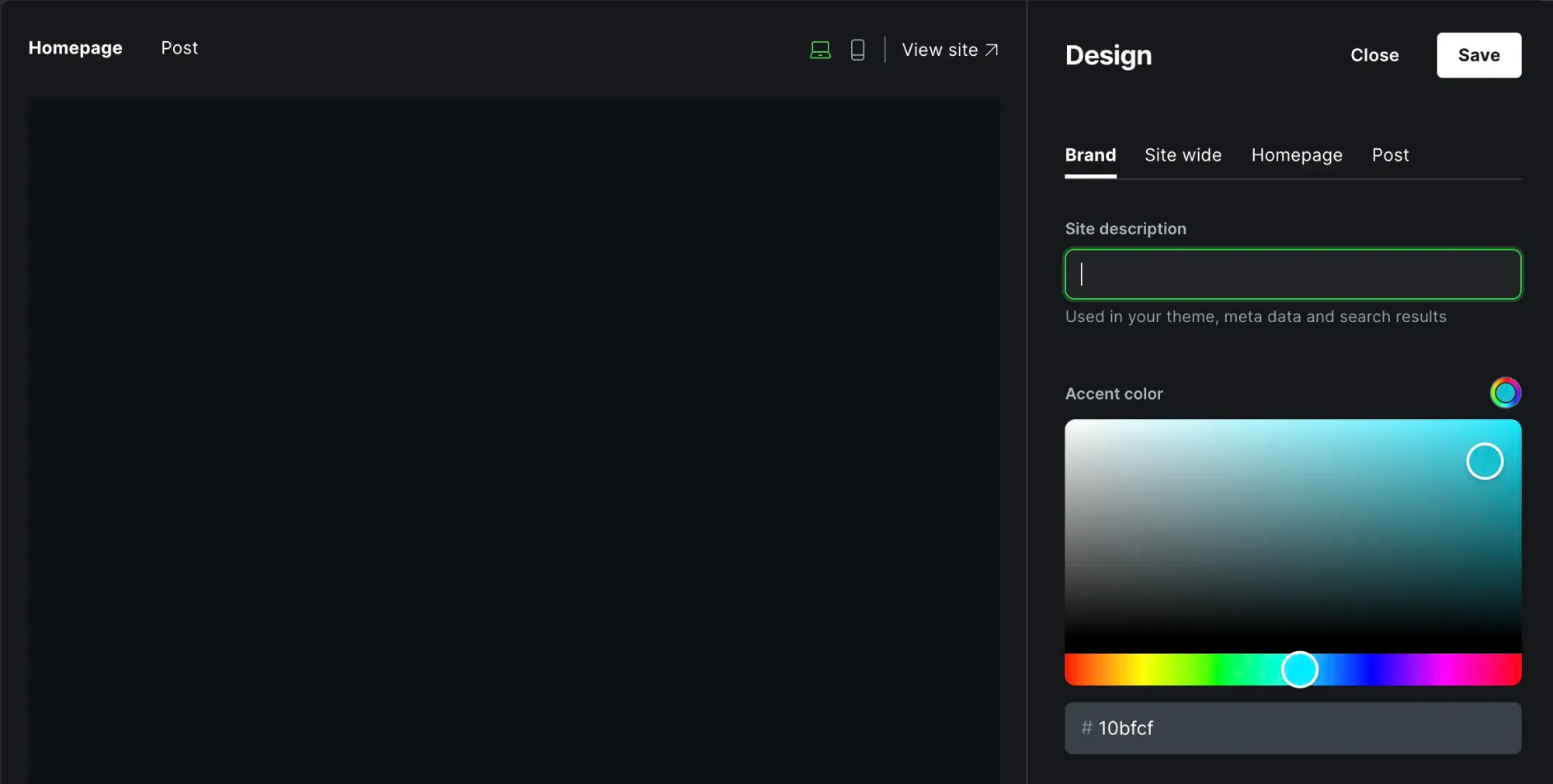
You don't need to know how to code to make these changes. Take some time to explore the settings and experiment with different combinations until you find a look that feels right for your blog.
Adding Plugins
Ghost also supports a wide range of plugins that can extend your blog's functionality. From SEO tools to social media integrations, there's a plugin for almost every need. Some popular Ghost plugins include:
- Ghost SEO is helpful for metadata structure and much more
- Disqus for comments
- Zapier for automating workflows
When installing plugins, make sure to:
- Choose ones that are compatible with your version of Ghost
- Get them from reputable sources to avoid potential security risks
Creating and Managing Content in Ghost

Writing with Ghost
With your blog's appearance customized, it's time to start creating content. Ghost's editor is a joy to use, offering a clean and distraction-free writing experience.
• Headings
• Lists (like this one)
• Links
• Images
• Highlight
• Blockquote
• Supertext
•
•
Inline Code• Emphasize
• Bold
to your posts.
Live Preview
One of the standout features of the Ghost editor is its live preview. This real-time feedback shows you how your post will look as you write, without the need for constant switching between editing and preview modes.
Publishing Options
When you're ready to publish your post, Ghost offers a range of options to control its visibility and timing. You can:
- Publish your post immediately
- Schedule it for a future date and time
- Save it as a draft for later refinement
Ghost also supports password-protected posts, which can be helpful for sharing content with a select group of people.
Organizing Your Content
To keep your content organized and easy to navigate, Ghost allows you to:
- Tag your posts: Group related content together
- Categorize your posts: Create a hierarchical structure for your blog
By thoughtfully using tags and categories, you can help your readers find the content they're interested in and keep them engaged with your blog.
Optimizing Your Ghost Blog for Search Engines

URL Structure
Creating great content is only half the battle. To attract readers and grow your audience, you also need to optimize your blog for search engines. Ghost comes with built-in SEO features to help you get started.
Meta Titles and Descriptions
In addition to URLs, Ghost also allows you to set meta titles and descriptions for your posts. These elements appear in search engine results pages and can be critical factors in whether or not someone clicks through to your blog.
When writing meta titles and descriptions, be sure to:
- Include your target keywords
- Craft compelling copy that accurately reflects your post's content
Site Speed
Another important SEO factor is site speed. Search engines favor fast-loading websites, as they provide a better user experience. Ghost is built with performance in mind, but there are still steps you can take to optimize your blog's speed, such as:
- Compressing images
- Minimizing plugins
- Using a content delivery network (CDN)
Mobile-Friendliness
Finally, don't forget about the importance of mobile-friendliness. With more and more people accessing the web on their smartphones and tablets, it's essential that your blog looks and functions well on these devices. Ghost themes are generally designed to be responsive, but it's still a good idea to test your blog on various screens to ensure a smooth user experience.
Promoting Your Ghost Blog

Creating a great blog is just the first step. To attract readers and build a community, you need to promote your content and engage with your audience.
Social Media
Use social media platforms like Twitter, Facebook, and Instagram to share your content and connect with potential readers. Here's how:
- Post links to your latest articles regularly
- Engage with your followers by responding to comments and messages
Guest Posting
Guest posting on other blogs or websites in your niche can help you expand your reach and attract new readers. Here's how:
- Contribute high-quality content to other sites
- Establish yourself as an authority in your field
- Build backlinks to your own blog by including a link in your author bio
Email Marketing
Email marketing is a great way to keep your readers engaged and bring them back to your blog. Here's how:
- Build an email list of subscribers
- Notify your fans whenever you publish new content
- Offer a free resource or incentive in exchange for an email address
- Send regular newsletters that provide value to your readers
Maintaining and Updating Your Ghost Blog

Once your blog is up and running, it's essential to keep it well-maintained and up-to-date.
Updates and Security
Keep your Ghost installation and any plugins or themes up to date. New versions of Ghost are released regularly, often including:
- Performance improvements
- Bug fixes
- New features
Performance and Analytics
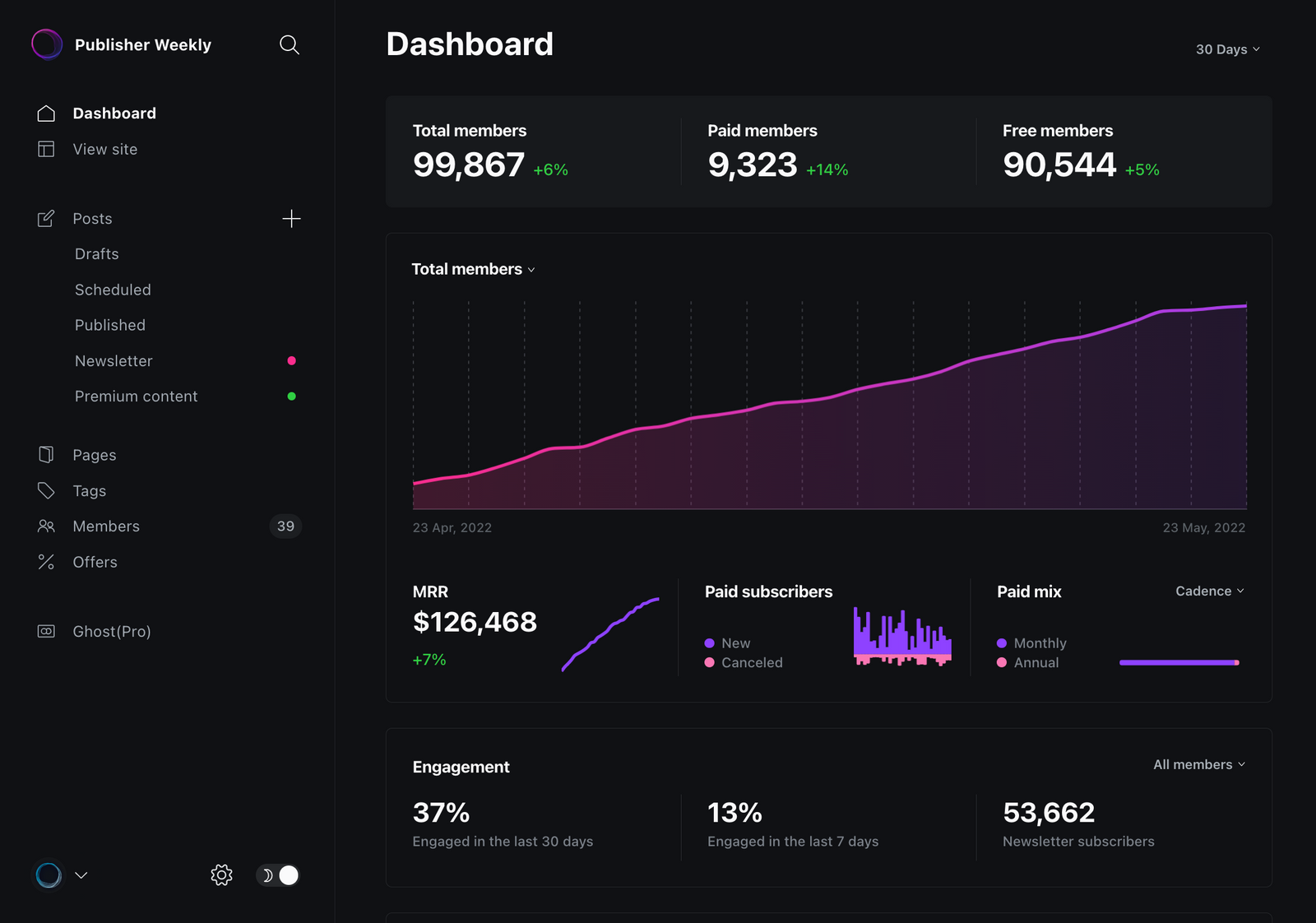
Monitor your blog's performance and analytics using Ghost's built-in analytics dashboard. This will give you insights into:
- Your blog's traffic
- Referrals
- Top-performing content
Scaling and Backups
As your blog grows, you may need to:
- Upgrade to a higher-tier hosting plan
- Migrate to a more powerful server
- Implement caching and performance optimization techniques
- Regularly backup your blog's content and database
Conclusion

Setting up and managing a Ghost blog may seem daunting, but with the proper guidance and tools, it can be a rewarding experience. By following this guide, you can create a professional-looking blog that reflects your unique voice and style.
Remember to:
- Promote your content through social media, guest posting, and email marketing
- Keep your blog well-maintained and up-to-date
- Engage with your audience and refine your content strategy over time
With Ghost as your foundation, you have everything you need to create a stunning and successful blog.
Contact A Ghost Guru today to schedule your FREE consultation!
Frequently Asked Questions

What is Ghost setup?
Ghost setup refers to the process of installing and configuring the Ghost blogging platform on a server or hosting environment. This process involves downloading the Ghost software, setting up a database, and configuring various settings to get your blog up and running.
How do I install Ghost?
There are two main ways to install Ghost:
- One-click installation: Some hosting providers offer one-click installation scripts that automate the Ghost setup process. Simply select the Ghost option from your provider's marketplace or control panel, and the script will handle the rest.
- Manual installation: If your hosting provider doesn't offer a one-click option, you can install Ghost manually by downloading the software from the official website, uploading it to your server, creating a database, and running the installation command.
Is Ghost easy to set up?
While Ghost setup may seem daunting at first, the process is relatively straightforward, even for those without extensive technical expertise. Ghost provides detailed documentation and support to guide you through the installation process, and many hosting providers offer one-click installation options to streamline the setup.
What do I need to install Ghost?
To install Ghost, you'll need the following:
- A server or hosting environment that meets Ghost's minimum requirements
- A domain name for your blog
- A MySQL database and user credentials
- An FTP client or file manager to upload the Ghost files to your server
- Basic command-line knowledge (for manual installation)
Can I install Ghost on shared hosting?
While it's possible to install Ghost on shared hosting, it's not recommended. Ghost performs best on a VPS or dedicated server environment, where you have more control over the server configuration and resources. Some shared hosting providers may also have restrictions that prevent Ghost from properly functioning.
How do I choose a hosting provider for Ghost?
When choosing a hosting provider for your Ghost blog, consider factors such as:
- Ghost compatibility and ease of installation
- Server performance and reliability
- Pricing and scalability
- Customer support and documentation
Some popular hosting providers that offer Ghost-friendly environments include DigitalOcean, Linode, and GreenGeeks.